
DataSense Analytics
LEARN | PRACTICE | CERTIFY

Fast-Track Your Career with Excel Automation Skills
MS EXCEL MACRO &
VBA PROGRAMMING
Step-by-step training to master Excel automation – no programming barriers, just simple, effective lessons to unlock limitless potential for all skill levels!
Some of Our Students work in
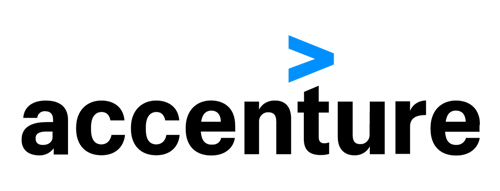
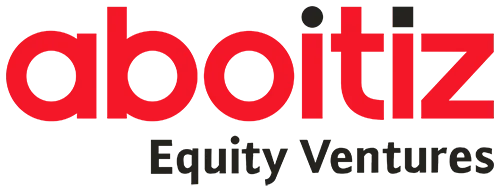



Some of Our Students work in
Let’s face it—manual data tasks can feel like a never-ending chore. If you’re stuck spending hours on repetitive work or complex formulas, it’s time for a change.
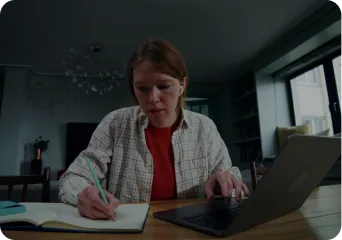
Repetitive Manual Tasks
Copying, pasting, and formatting data over and over again—not only is it time-consuming, but it also increases the chances of human error.
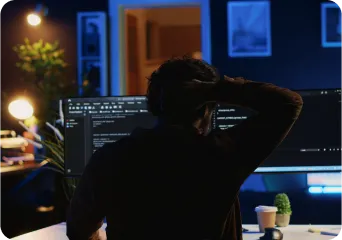
Complex, Messy Formulas
Managing long, nested formulas to solve basic problems feels overwhelming, and one small mistake can throw everything off.

Inability to Scale Your Workflows
When your tasks grow more complex, or the datasets get larger, Excel formulas alone aren’t enough to keep up.
The good news? These issues are solvable with VBA/Macros, and we’ll show you how.


Say Goodbye to Tedious Work and Hello to Efficiency
Tap into the Power of Automation and Transform Your Career
Imagine a workday where repetitive tasks are done in seconds, data is processed with ease, and you finally have the time to focus on what truly matters. With our VBA/Macro for Data Analyst Professional Certificate, that future is within your reach. This program isn’t just about learning VBA—it’s about empowering you with tools to save time, reduce stress, and make an undeniable impact in your role.
By the end of this program, you’ll be automating your tasks, analyzing data faster, and adding serious value to your career—all while gaining skills you can use for life.



Master Excel, Master Your Career
If you want to streamline your workflow, eliminate inefficiencies, and make data work for you, this course is designed to help you succeed. From automating repetitive tasks to mastering powerful tools, Excel can transform the way you work in any field:


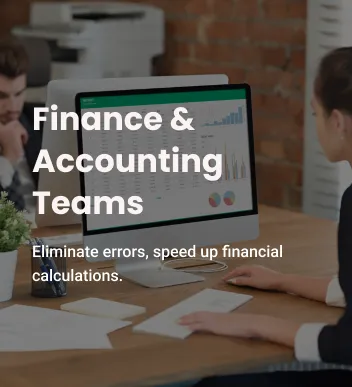



Who This Course Isn’t For
While this course is packed with value, it’s important to know if it’s not the right fit:
You don’t have a basic understanding of Microsoft Excel.
You’re not interested in learning time-saving and automation strategies.
You prefer learning without applying hands-on practice to real-world scenarios.
Take Charge of Your Success
Don’t settle for inefficiency—step into a future where Excel works for you, not the other way around.
What Awaits You
Our program is thoughtfully designed to provide a comprehensive, hands-on learning journey that empowers your professional growth in data analytics. Here’s what makes this course stand out:
What Awaits You
Our program is thoughtfully designed to provide a comprehensive, hands-on learning journey that empowers your professional growth in data analytics. Here’s what makes this course stand out:

Top-Tier Mentors
Highly skilled and experienced mentors at the forefront of their field, offering exceptional guidance and expertise

Live Lessons and Q&A
Live Q&A to ensure that you grasp the lessons via Zoom. Real-time interactive sessions where participants can ask questions and receive immediate responses from our mentor.

Real-World Project
A practical and hands-on project that mirrors real-life scenarios and challenges, allowing participants to apply their knowledge and skills in a meaningful real-world context.

Lifetime Access
Lifetime access to all lessons and training materials.

Top-Tier
Mentors
Highly skilled and experienced mentors at the forefront of their field, offering exceptional guidance and expertise

Live Lessons and Q&A
Live Q&A to ensure that you grasp the lessons via Zoom. Real-time interactive sessions where participants can ask questions and receive immediate responses from our mentor.

Real-World Project
A practical and hands-on project that mirrors real-life scenarios and challenges, allowing participants to apply their knowledge and skills in a meaningful real-world context.

Lifetime
Access
Lifetime access to all lessons and training materials.
Program Starts: January 20 to February 3, 2025
5-Day Occurrences | Live via Zoom
7:00 PM - 10:00 PM PH Time
Expert-Led with Lifetime Access to Replays
Course Outline
With real-time instructor, that will guide you step-by-step.
Day 1
Ⅰ. Introduction
• Developer Tab
• Project Explorer
• Properties Window
Ⅱ. Recording and Viewing Macros
Ⅲ. Sample Macro: Top Movie Lifetime Grosses 1
Ⅳ. Basics of Writing Codes
V. Post Test #1
Day 2
Ⅰ. Errors and Debugging
Ⅱ. Display Alert and Screen Updating
Ⅲ. Selecting Cells
Ⅳ. Worksheets and Charts
Ⅴ. Basic Variables
Ⅵ. Object Variables
Ⅶ. Sample Macro: Top Movie Lifetime Grosses 2
Ⅷ. Post Test #2
Day 3
Ⅰ. Message Boxes
Ⅱ. Input Boxes
Ⅲ. Sample Macro: Top Movie Lifetime Grosses 3
Ⅳ. With Statements
Ⅴ. Sample Macro: Top Movie Lifetime Grosses 4
Ⅵ. Post Test #3
Day 4
Ⅰ. If Then, Else and Else-If Statements
Ⅱ. Sample Macro: Top Movie Lifetime Grosses 5
Ⅲ. Select Case Statements
Ⅳ. Sample Macro: Top Movie Lifetime Grosses 6
Ⅴ. Do Until and Do While Loops
Ⅵ. For Each Loops
Ⅶ. Find and Find Next
Ⅷ. Sample Macro: Top Movie Lifetime Grosses 7
Ⅸ. Post Test #4
Day 5
Ⅰ. Assigning Macros to Excel Objects
Ⅱ. Userform Basics
• Project Explorer
• Properties Window
• Debug, Edit, Standard
• Microsoft Excel Objects, Forms and Modules Tree View
• Create Userform, insert objects
Ⅲ. Sample Macro: Top Movie Lifetime Grosses 8
Ⅳ. Post Test #5
Ⅴ. Project Details
Course Insights
Key VBA Skills and Practical Applications for Automation
Developer Tab: Introduction to tools for coding and managing macros
Project Explorer & Properties Window: Organize and manage VBA projects
Recording & Viewing Macros: Automate repetitive tasks by recording macros
Basic Coding Concepts: Write simple VBA code and handle errors
Variables & Object Variables: Learn how to use variables for efficient coding
Control Structures: Use If-Then-Else, Select Case, and loops for decision making
Userforms & Forms: Create custom forms for user interaction
Practical Samples: Build sample macros to apply what you’ve learned
Your Ultimate Bonus Package Awaits
FREE Templates
2K Gift Voucher for Excel MOS or Excel Masterclass
PLUS 8 FREE BIG BONUS COURSES
Data Analytics Fundamentals
MS Excel Associate (Level 2)
MS Excel Advance Formula (Level 3)
Power BI Desktop Essentials
MySQL Essentials
Portfolio Impressive Building
Freelancing 101
Career Accelerator (Get Hired)
We Help People Turn Their Dreams Into Reality
360+
Hours of learning

30,000+
Empower Learners to reach their dreams - From 5 diverse countries

30,000+
Empower Learners to reach their dreams - From 5 diverse countries
5,000+
Scholars

65,000+
Active Members in Data Community

65,000+
Active Members in
Data Community
Here’s What They Love About Our Training:
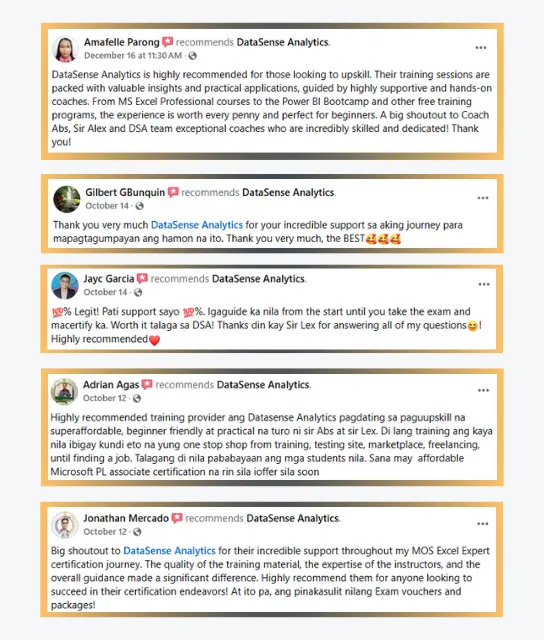
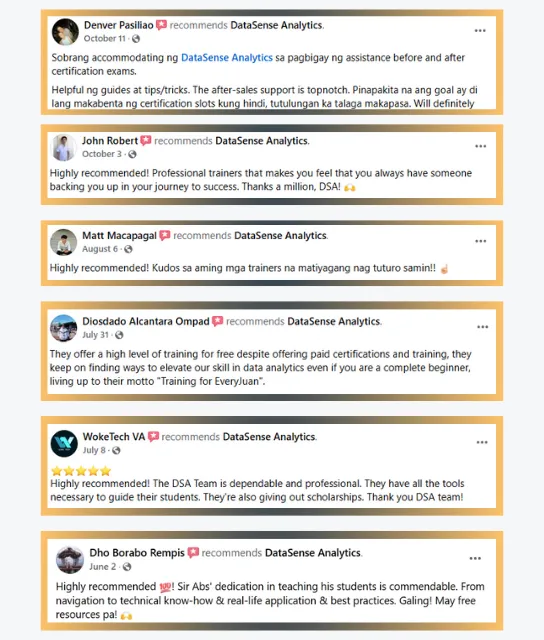
Take the Next Step in Your Data Career
Enroll Now for VBA/Macro Certification with DataSense Analytics
DISCOUNTED PRICE
TOTAL VALUE: Php 10,000
Php 4,990
50% DISCOUNT
EARLY BIRD PROMO
TOTAL VALUE: Php 10,000
Php 3,500
All-in (VAT Included)
65% DISCOUNT
Valid until January 10, 2025
INSTALLMENT PLAN
TOTAL VALUE: Php 10,000
Php 7,000
3K Down payment
The 4K balance is payable in
2 months (2K per month)
EARLY BIRD PROMO
TOTAL VALUE: Php 10,000
Php 3,500
All-in (VAT Included)
65% DISCOUNT
Valid until January 10, 2025
DISCOUNTED PRICE
TOTAL VALUE: Php 10,000
Php 4,990
50% DISCOUNT
INSTALLMENT PLAN
TOTAL VALUE: Php 10,000
Php 7,000
3K Down payment
The 4K balance is payable in
2 months (2K per month)
Payment Settlement
Please secure your slot by paying corresponding amount to the account below.
Once paid, please submit the proof of payment to DataSense Analytics Official Facebook Page. If everything is settled, we will send official admission letter via email as well as in messenger and you will be added to our Official Discord Server.

BPI
Bank Name:
Bank of the Philippine Island (BPI)
Branch: SUBIC – SBMA
Account Name:
Abraham J. Avila Jr.
Account No.:
0699 04 7643

GCASH
G-CASH
0966 502 8685
Abraham Jr Avila

UNION BANK
Bank Name:
UNIONBANK OF THE PHILIPPINES
Account Name:
DATASENSE ANALYTICS INC
Account No.:
0019 3001 0774
CHECKING ACCOUNT
Ready to get started?
Industry-Recognize Certification
Certification, particularly entry-level certification, helps to build a skilled workforce that meets the needs of local employers and government tech initiatives. Certifications means having a global impact. We all live in a global economy. Gain the skills you need to create more opportunities for yourself and your country.
We offers certification credential for the following certification program.
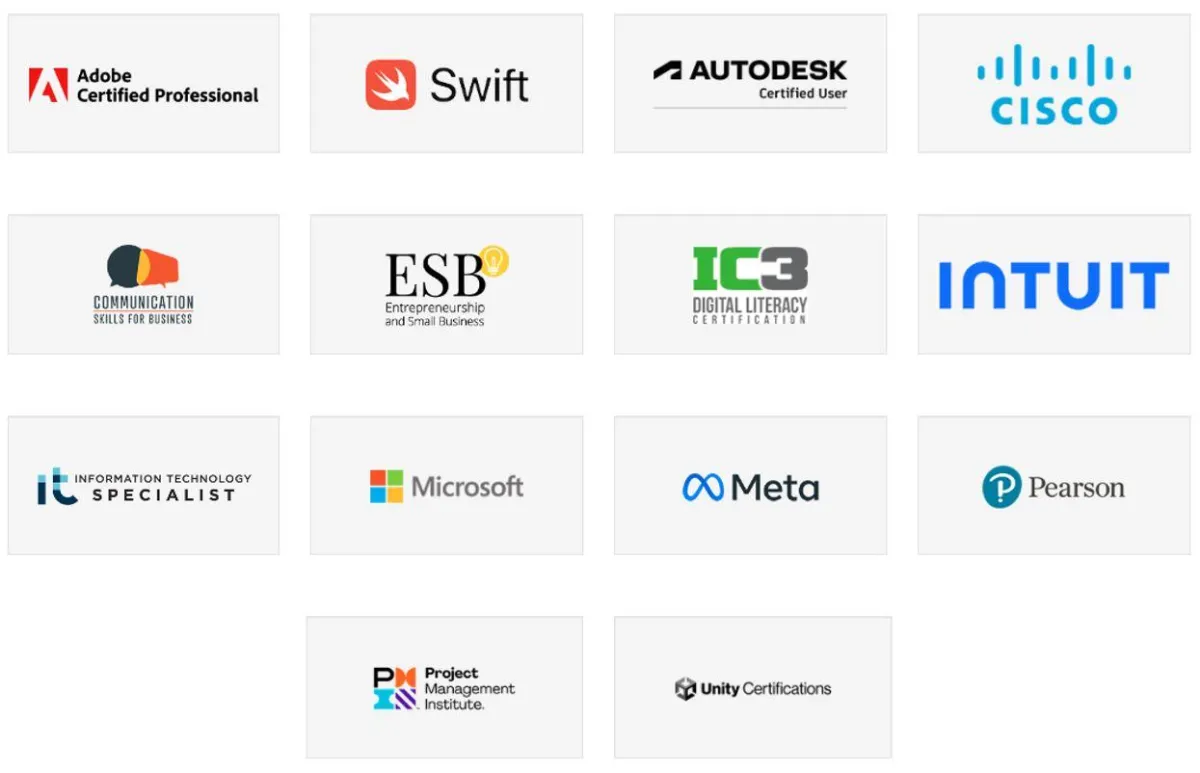

Frequently Asked Questions
Is VBA outdated?
Not at all! VBA remains a reliable tool for Excel automation, widely used in data analysis, finance, and more.
Do I need programming experience?
Nope! This course starts with the basics and builds up, making it perfect for beginners.
Can’t Excel formulas do everything VBA does?
While formulas are powerful, VBA takes automation to the next level, handling tasks that formulas can’t.
What if I miss a session?
No problem! All sessions are recorded, so you can catch up anytime.
Is VBA only for Excel?
Mostly, but VBA is also used in other Office applications like Access and Word for advanced tasks.
What if I’m not good at math?
No worries. This course is about simplifying processes, not complex calculations.
Can I really afford this?
With our affordable pricing options (starting at PHP 3,500), we’ve made sure this course is within reach.
Is this worth the investment?
Absolutely. If you value time-saving techniques and career growth, this is a skill worth having.
So, what do you say? Let’s make Excel work for you, not the other way around.
Click below to join us and start your VBA/Macro journey.





